How many emails can I send my prospects before they get annoyed? And how much time should I leave in between? These are questions many marketers are struggling with. If the so-called "contact pressure" becomes too high (also referred to as "marketing fatigue"), prospects might develop a grudge against your brand. As a result, they will start to actively avoid you, which leads to unsubscribes – or worse: to spam complaints. On the other hand, not getting in touch with your customer on a regular basis will most likely result in missed opportunities.
What makes things even more complicated is that in many companies, different communication channels are managed by different teams. In that case there isn't only the risk of contact pressure getting too high, but also of the messages getting mixed up. And when you're offering multiple brands, it becomes even more of a challenge.
So how do you find the right balance?
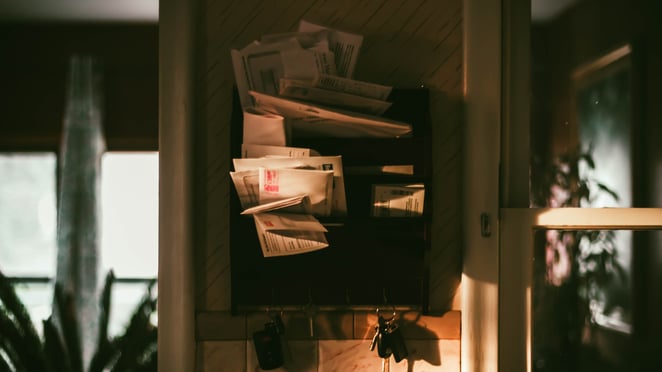
Contact pressure: things to keep in mind
As usual within marketing, setting a straightforward benchmark (e.g. a maximum 5 communications per week) is impossible, since not every type of message will cause the same level of irritation. It all depends on what business you are in, the customer journey stage and sales funnel the prospect is in, the lifecycle of your product, the timing of your communication, and so on.
On top of that, every customer is unique and so is his "annoyance threshold". What's already "too much" for one person might still be "not enough" for another.
- Some messages are more "annoying" than others
For instance, you can get away with frequent service messages and editorial content more easily than with commercial offers. Crisis messages are very sensitive: make sure to put all other communication flows on hold when you send out crisis communication.
- Some communication channels are more intrusive than others
In order of intrusiveness, we would rank the below the line channels as follows (high to low):
- Visit of a sales person
- Text messages
- Social media ads
- Emails
- Bannering on websites
- Google ads
So how do I keep the contact pressure under control?
Depending on your marketing automation tool, there are basically 3 methods:
Method 1: use your built-in contact pressure management tool in your marketing automation platform
The good news is that some marketing automation platforms offer useful tools to manage the frequency of communications.
Selligent offers 2 solutions to avoid over-communication:
- You can set frequency caps on the number of messages per channel in a certain time frame;
- You can prioritize customer journeys if one prospect belongs to multiple audiences.
Similarly, you can instruct Marketo to stop sending non-operational emails when any person exceeds the communication limits. For example, you can set up the system so that people won't receive more than 1 email per day or more than 5 in any 7-day period.
Adobe lets you manage your marketing pressure by means of pressure rules. To do this, you can define a maximum number of messages per recipient. It also lets you implement arbitration rules between campaigns, in order to send the best message to the targeted audience.
Method 2: "score" your messages
Unfortunately, in some marketing automation tools, such as Salesforce Pardot, this option is not available. In that case you can set up a manual process to manage the contact pressure. Below is one suggestion how to proceed:
- List your communications and determine the type of content and channel used.
- Assign a score to each of your messages (for instance: a service email equals 1 point, a newsletter 3, a commercial email 6, a text message 8, and so on).
- Determine the maximum of points that should go in your prospects' "buckets" within a specific time range (e.g. 15 points per week). You can adjust this score depending on where your prospect is situated in the marketing funnel.
- Is the bucket full? Sit together with the full marketing and customer service teams to decide which communication gets priority.
- This could be the beginning of a new way of working in which your teams align regularly on their projects and communications.
Method 3: use automation flows to throttle messages over time
If your automation program doesn't have a specific tool for contact pressure management, there is still a way to automatically handle email frequency within a certain period.
To set this up, you first need to add an expiry date to a message. For every campaign you will then need to create an email flow instead of a one-shot email. This flow includes an infinite loop of 3 elements:
- An expiry test: to check if the message expiry date hasn't passed yet.
- A contact pressure test: to check if it's okay to send a message.
Example: If you want to send maximum 2 messages a week, this test could be: "Is the total number of messages sent to the prospect in the past 7 days lower than or equal to 2?" - A wait timer: if the contact pressure test was negative, add a waiting period of x days before the next test to send the message. In case of this example, a wait of 2 days would be a good option.
2 remarks:
- In this set-up, there is no priority defined between the campaigns. However, you can add priority levels or weights as in method 2.
- This set-up doesn't work for inbound lead generation campaigns, e.g. where prospects complete a form on a landing page and then receive an email with a PDF attached. The email should be sent immediately after the trigger.
The above set-up can get quite complex. We strongly recommended testing thoroughly, and if you're stuck, to consult an expert.
Contact pressure: some more best practices
- Mind your timing
Depending on your product and segment, use common sense as to when you send out your communication. For instance, don't bother your customers with a request to take a survey on Saturday afternoons. ‘Timing’ includes time of the day, day of the week and the season (e.g. Christmas holidays).
Good to know: desktop users are more active during work days, mobile users during the evenings. A/B testing can help you figure out the best timing, which brings us to our next point:
- Test & keep testing!
As mentioned before, it is hard to put a general benchmark on email frequency, since it all depends on your product, audience and the channels you are using. Therefore, we advise to find out what works best for your specific market by keeping a close eye on your analytics.
Does your open, click, and conversion rate drop significantly as your drip campaign becomes longer? Consider reducing it or leaving some more time in between your emails.
- Give your prospect control
Nowadays the GDPR law (sorry for bringing it up again!) states that you need your prospect's consent to send him or her email communication. This is a start, but we recommend taking it one step further.
A best practice is to let your prospects choose which kind of communication they would like to receive, and how often. To do this, you can set up an email preference page in your marketing automation tool which replaces the "unsubscribe" page.
You could for instance offer to opt in for your newsletter, products, events or special offers. Or, depending on your company, for news on product A, B, C or D. At the same time, you could ask you visitor how often he or she would like to hear from you: daily, weekly, or monthly. Do keep in mind that a button to opt-out of all your communication in one click is mandatory.
An extra benefit of an email preference page: an annoyed prospect who wants to unsubscribe may change his mind and choose to adjust his preferences rather than simply unsubscribe for everything, which means you don't lose the contact after all. In addition, you can take the chance to ask the prospect why he is leaving in a mini survey. If the answer is, “You're sending me too many emails”: you know what to do!
- Send relevant & personalized communication
It goes without saying that relevant communication is perceived as less intrusive than non-relevant messages. Therefore, segment your audience and personalize your messages with dynamic content as much as possible. In some businesses, it might be a good idea to re-segment regularly. A customer who has just bought a new car is not likely to buy another one anytime soon, but might be more interested in your financial, maintenance, or insurance services.
Keep in mind that fresh subscribers are more eager to receive news than more seasoned clients. You could start with a series of welcome emails, for example, and then gradually reduce the number of emails. If you see an increase in page views, you could turn up the frequency again.
Conclusion:
Avoiding too much contact pressure is quite a challenge, but your marketing automation tool, good alignment within the marketing and communications teams, A/B testing with a close eye on your analytics and a healthy dose of common sense will help you keep things under control. Whatever you do, putting yourself in the shoes of your prospect is a good way to start this exercise.
Managing contact pressure is a standard feature in some tools, but not in all. Still haven't selected an automation tool which will fit your needs? In the next article we will suggest how to manage and prioritize the marketing automation features you need. Stay tuned!
Want to tackle more marketing automation challenges?
Which profiles should you gather for marketing automation? What if you're only using marketing automation to send out emails? Which approach helps you to avoid sending too many emails to the same recipients? How can you improve the use of your tool by prioritizing features?
Sign up for our complete article series and learn how to overcome 4 other common marketing automation hurdles.





